Plugin Review: Ultimate Book Blogger
A few folks asked me how do I get the layout for my book reviews, because it looks professionally done. So I decided to write this post by reviewing the very plugin I use every single day to write book reviews: the Ultimate Book Blogger plugin.
When you start your book reviewing blog, you will not have a lot of content posted. Everything you will do at this point will be from scratch: the blog layout, the blog posts and above all, the reviews you’re writing about your favorite books.
This is how I also started working on Mystery Sequels. Once I’ve added the blog theme to look the way I wanted it at the time, I started to create content. Soon after, however, I realized that writing a book review from scratch is a bit cumbersome. Not because of what I actually wanted to write, but due to the lack of a proper book reviewing layout.
I had to add by hand all the sections of my book review: the actual review content, the title and author, my star rating, a link for buying the book, etc. Doing all this by hand proved to become soon rather annoying and lengthy at that.
I knew I wasn’t the only book reviewer out there, so I started to visit other similar blogs to get ideas on how they did it: what layout they used for their posts and what plugin – if any – they installed to get that particular style done.
After some searching I found a few blogs which had a layout that I really liked, but was not sure how they did it. After checking the source code of those blogs, I realized they all used a plugin, called the Ultimate Book Blogger, which automated pretty much everything you’d ever want (or didn’t even realize you wanted) about putting together a professionally looking book review. The plugin, however, is no free. Currently it’s $35, which is what I paid for it as well.

I was a bit hesitant at first, but then I realized that the fact that it’s a paid plugin will ensure that the author will constantly support it and upgrade it. Heck at some point even one of my feature requests got included in the plugin. Trust me, you won’t find this kind of support from a free plugin vendor – not when plugins are abandoned all the time and would no longer work with newer version of WordPress. Since this blog is my authority blog on mystery book reviews, I knew that I need something stable, reliable that is backed by a trusted developer.
So finally I broke down and bought it. Installing the plugin came pretty easy, I was done with it within a few minutes. When I got stuck on something (which was only twice so far in half a year of using it), I sent a ticket to the developer, who usually replied within the day – sometimes within the hour.
The Main Features of Ultimate Book Blogger Plugin
The plugin has various sections, which you can get to when you click on the left side of your WordPress Dashboard and scroll to the bottom to a section called Ultimate BB.
In a nutshell, these are the main and most useful features of this wonderful plugin with a few screenshots that should help get an idea of what it’s all about.
- Easy book information display – When you install the plugin you get several boxes in addition to the usual WordPress boxes (like tags and category). You can add here information about the author, publisher, year, number of pages, and so much more

- Adds various indexes – These pages are created based on your needs: based on the author, title, series, posting year, star rating,etc.

- Easy rating system – you no longer need to worry about adding star images to each post manually. You can save the actual images in the settings or use the already existing ones. Simply select the ratings from a drop-down list.

- Various book info options – select on which side the book image will be shown on (left or right of text), where to link the book cover (to Goodreads or a purchasing link like Amazon), how many purchasing links to add (e.g. can add Amazon, Barnes&Noble, etc), and so much more.

- Fun and easy to use image slider – great option if you like an image slider on your blog to quickly show some of the posts, but your theme doesn’t have one.

- Styling options – allows adding custom CSS styling – e.g. if you check any of my book reviews, the synopsis has a different background color from the rest of the information the post. This is done with custom CSS.

- Smart spoiler – a great option for allowing or hiding spoilers – one can see them only if the reader clicks on ‘show spoilers’.
- Useful widgets

- A blog roll widget
- A social media widget
- A widget to add a list (with images or text) of the latest books reviewed, books this month or last month, along with a widget to sort the reviews by rating.
- A widget to show the currently reading book(s) You can see this right on the homepage of this blog on the sidebar – there is always one book – or two – that I display with the cover.
- A counter that allows you to add your reading goals for the month and keep track of them
- Widgets for upcoming tours and giveaways as well.
- And so much more…
Overall it’s one of the best widgets I found – heck, I think it’s the best, period. It’s very easy to navigate and tweak to your heart’s content, it automates literally everything you’d want automated on a book review blog and the support is top-notch – not to mention the fact that Ashley, the developer is quick to bring new upgrades to the plugin all the time. Which reminds me, I have to upgrade the plugin, as my current version is still version 2.2.3 and on her developer site she’s already at version 2.3.9. Oups.
Final note: I’m not affiliated to Ashley in any form or shape. I bought the Ultimate Book plugin for my own use with $35 and my review is totally unbiased without any gains from my part.
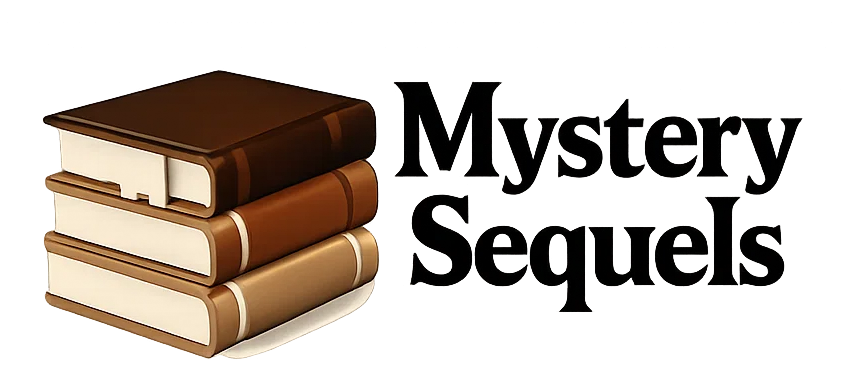


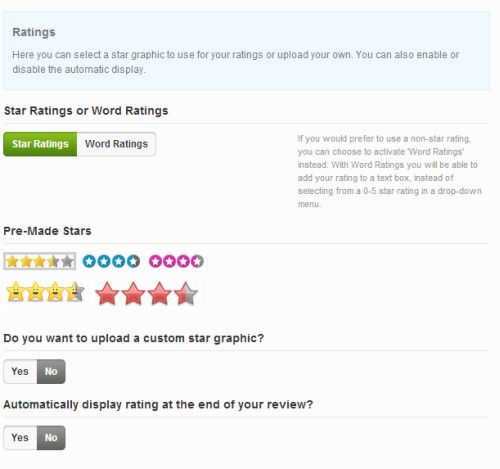

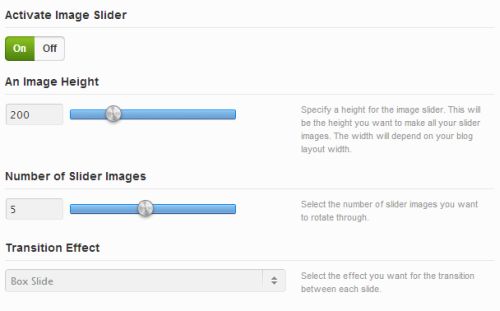







Thank you so much for the amazing review! 😀 I’m so glad you love the plugin!
Thanks Ashley for stopping by! I definitely love it!
This is a great review of the Ultimate Book Plugin. First I choose to read it out of curiosity then developed into reading it like I would a mystery novel.
I’m not in the game of reviewing books but you certainly made it an interesting and simple thing to take up some of my time.